
Do Now: Search for the definition for the Word of the Day and capture it in citelighter, then paraphrase it in your own words.
Word of the Day: Digital Rights & Responsibilities: those freedoms extended to everyone in a digital world
- Post a response to the Question of the Day in your own words.
- Use complete sentences, proper grammar, spelling and punctuation.
- Copy and paste the link to the specific Question of the Day?
- Include an Inline Link to Websites.
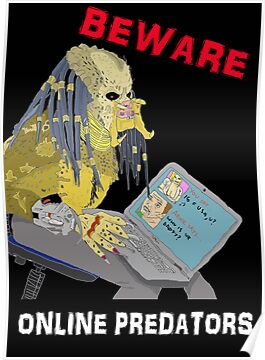
Read: Online Safety Cartoons!
Question of the Day: Write your own Online Predator / Cyberbullying Fairy Tale.
Online Predator Cartoons

Daily Objectives:
- Using the World Wide Web and a blog, students will describe similarities and differences, with a student performance at the basic level or above and 80% on writing rubric.
- Students will read, discuss and analyze information from articles, analyze, and think critically about online context, using written (Blog post), graphic, pictorial, or multi-media methods, with a student performance at the basic level or above and 6 out of 12 on the project rubric.
- Given a variety of multimedia texts and videos, students will analyze online issues and tecnological effects, with a student performance at the basic level or above and 80% on writing rubric.
- Students will watch videos and complete an assessment with 80% or better.
Do Now : Search for the definition for the Word of the Day and define it in your own words.
Word of the Day: Drop-Down Multi-Level Navigation Bars
- Post a response to the Question of the Day in your own words.
- Use complete sentences, proper grammar, spelling and punctuation.
- Copy and paste the link to the specific Question of the Day?
- Include an Inline Link to Websites.
WEBSITE 2
WEBSITE 4
Question of the Day:
Read:How to Design the Best Navigation Bar for Your Website
Answer the questions on your blog.
Check out these sites:
Daily Objectives:
- Students will read the text on HTML Links to determine what the text says explicitly and to make logical inferences from it; cite specific textual evidence when writing, with a student performance at the basic level or above and 80% on writing rubric.
- After reading the text, students will complete the HTML Links assessment, with a score of 9 out of 10 or better.
- Using Dreamweaver students will create an HTML Web Page, with a student performance at the basic level
No comments:
Post a Comment