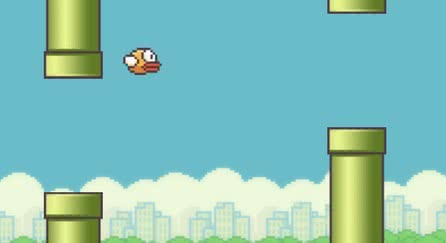Play Code Combat Summer Clan
Learn Python
Create Computer Technologies
Summer Reading - Explore and Create your own Flipboard Magazines
Learn Computer Programming Concepts
Robozzle
Light-bot
Light-Bot advanced
Bits Box
TouchDevelop
PlayLab
Flappy Bird
Made with Code
APP Inventor
https://code.org/educate/3rdparty
Pencil Code Gym
Drawing with Code
Typing games - Try to increase your speed by using games from these sites.
Touch Typing TutorialDance Mat Typing.
Typing Test
Spacebar Invaders
Kayak Game
Keyboard Ninja
Desert Typing Racer
Keyboard Revolution
Fun to type
Sense-Lang
Weebly typing
FreeTypingGame
Use Pixlr to create a Virtual Summer Vacation.
Make a Blog of your real summer vacation.
Graphics
FlamingText.com
CoolText.com
dafont.com
Graffiti Creator
stencilgraffiticreator.com/
Tutorials
Make a Blog of your real summer vacation.
Graphics
FlamingText.com
CoolText.com
Tutorials